While we don't require studio quality photos of your art to provide you with your valuation, the photos you supply should be clear, in focus, and of reasonable quality.
Click here for some some tips which may help you get the best results when photographing your art.
A good selection of photos of your picture will help us provide you with the most accurate valuation we can.
Set your camera to take medium quality or medium size photos, or photos with a maximum image height or width of around 4000 pixels.
File size should be no larger than 5MB. See below for more information on image dimensions and file size.
Our website is designed to enable you to upload photos to us directly from your computer or device.
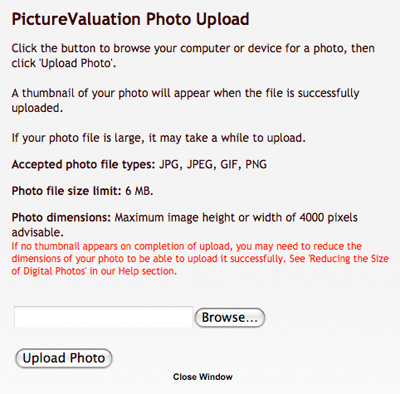
Click the 'Upload a Photo' button on the valuation form to open the photo upload window. Then click the first button to locate a photo on your computer, then click 'Upload Photo' to send us the photo.
When a photo has been successfully uploaded, the photo upload window will change to the confirmation window, showing a thumbnail image of your photo.
Repeat the process to upload further photos.
See pictures of the Photo Upload Window (above), and Upload Confirmation Window (below). When submitting your photos, please wait until you see confirmation the images have uploaded before continuing.
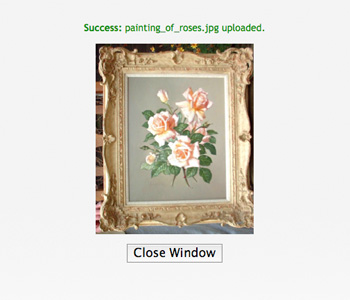
We accept these digital image formats - JPG, JPEG, GIF and PNG.
Most digital photos are suitable for uploading. If you have trouble uploading your photos - no thumbnail appears on completion of upload, for example - it is probably because the image size (resolution) is too high.
A maximum image height or width of around 4000 pixels is advisable.
Information about reducing the size of your digital photos may be found here.
We can accept images up to 5MB in size. However you might like to reduce the image size before uploading to save some time.
If you can save or compress the photos to 'medium quality' or 'medium size' (1-2 megabytes approx.), all the better, as you won't have to wait so long for the upload to complete.
Information about reducing the size of your digital photos may be found here.